AutoCAD
Wisey’s AutoCAD Tips and Tricks - Page 6
Bare minimum keyboard entries for commands
(1 Jan 2003)
Pay attention to the AutoCAD prompt. There are clues in every prompt that can
save time. For example, look at the QDIM command:
[Continuous/Staggered/Baseline/Ordinate/Radius/Diameter/datumPoint/Edit]
<Continuous>:
Note the capitalization. These capital letters are the bare minimum to type in order for it to work. The entire word datumPoint does not need to be typed because the single letter "P" will do the job. Also note, it is not always the first letter of the word, that is the shortcut, and what is entered can be either upper or lower case.
An ellipse made of approximated arcs.
(6 Jan 2003)
Set the PELLIPSE variable to 1. All ellipses you draw will be approximated and
can be exploded into arcs.
Multiple layout tabs
(10 Jan 2003)
Since the introduction of release 2000, drawings can have multiple Layout tabs,
which are in the paper space environment.
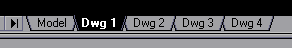
To create more Layout tabs, right click on the first Layout tab and go 'New Layout'. With this technique it is possible to have multiple drawings in a single file. The paperspace views in each layout tab reference back to the Model tab, reducing the need to duplicate data.
A long-right-click moves, copies or blocks
(8 may 2003)
When objects are grip-selected,
a long-right-click can move, copy or make a block these objects. Hold the
right-mouse-button till the cursor changes to an arrow, then move the objects.
On release copy, move or block can be selected from the context menu.
Insert a live text list of the Xrefs in a drawing
(8 may 2003)
Use the RTEXT command
(express tools) and enter the Diesel expression:
List
of Xrefs:
$(xrefs,3)
When Xrefs are attached or
detached, REGEN on the drawing will update the list